A cluster is a group of physical storage controllers, or nodes, that have been joined together for the purpose of serving data to end users. The nodes in a cluster can pool their resources together and can distribute their work across the member nodes. Communication and data transfer between member nodes (such as when a client accesses data on a node other than the one actually hosting the data) takes place over a 10Gb cluster-interconnect network to which all the nodes are connected, while management and client data traffic passes over separate management and data networks configured on the member nodes.
Clusters typically consist of one or more NetApp storage controller High Availability (HA) pairs. Both controllers in an HA pair actively host and serve data but they are also capable of taking over their partner’s responsibilities in the event of a service disruption by virtue of their redundant cable paths to each other’s disk storage. Having multiple HA pairs in a cluster allows the cluster to scale out to handle greater workloads and to support non-disruptive migrations of volumes and client connections to other nodes in the cluster resource pool, which means that cluster expansion and technology refreshes can take place while the cluster remains fully online and serving data.
Data ONTAP 8.2 clusters that will be only be serving NFS and CIFS can scale up to a maximum of 24 nodes, although the node limit may be lower depending on the model of FAS controller in use. Data ONTAP 8.2 clusters that will also host iSCSI and FC can scale up to a maximum of 8 nodes.
The cluster setup wizard gathers the data necessary to create a brand new cluster or to add a new node to a pre-existing cluster.The setup wizard is a text driven tool that will prompt you for information such as the name of the cluster you want to create, your Data ONTAP license keys, the TCP/IP address information for the cluster and the node, and so on.
In this example launch the Putty section and connected to host unjoined1,
Step:1
Login to node unjoined1 and enter cluster setup command,
As we creating new cluster type create in the prompt,
Step:2
If already network interface configured you can choose that configuration,else create new configuration. then its prompts for cluster name and add additional license keys,
Step:4
In this step, we need to configure cluster management interface ports and dns like following,
Step:5
If you are using HA system, then you can configure Configure Storage Failover(SFO), As we using standalone system we cannot configure SFO in this example,
Step:6
Final step, need to configure node management interface ports,
That's it cluster setup is completed. :)
Clusters typically consist of one or more NetApp storage controller High Availability (HA) pairs. Both controllers in an HA pair actively host and serve data but they are also capable of taking over their partner’s responsibilities in the event of a service disruption by virtue of their redundant cable paths to each other’s disk storage. Having multiple HA pairs in a cluster allows the cluster to scale out to handle greater workloads and to support non-disruptive migrations of volumes and client connections to other nodes in the cluster resource pool, which means that cluster expansion and technology refreshes can take place while the cluster remains fully online and serving data.
Data ONTAP 8.2 clusters that will be only be serving NFS and CIFS can scale up to a maximum of 24 nodes, although the node limit may be lower depending on the model of FAS controller in use. Data ONTAP 8.2 clusters that will also host iSCSI and FC can scale up to a maximum of 8 nodes.
Cluster setup in CLI:
In this example launch the Putty section and connected to host unjoined1,
Step:1
Login to node unjoined1 and enter cluster setup command,
As we creating new cluster type create in the prompt,
Step:2
If already network interface configured you can choose that configuration,else create new configuration. then its prompts for cluster name and add additional license keys,
Step:4
In this step, we need to configure cluster management interface ports and dns like following,
Step:5
If you are using HA system, then you can configure Configure Storage Failover(SFO), As we using standalone system we cannot configure SFO in this example,
Step:6
Final step, need to configure node management interface ports,
That's it cluster setup is completed. :)




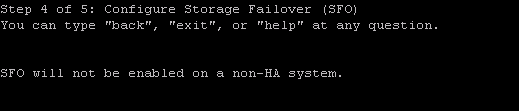

No comments:
Post a Comment